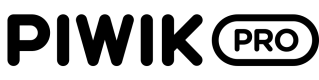Thank you for sending your enquiry! One of our team members will contact you shortly.
Thank you for sending your booking! One of our team members will contact you shortly.
Course Outline
Analytics
Introduction to Web Analytics
- The Roots of the Web Analytics Field
- The Importance of Web Analytics in Marketing Strategy
- Overview of available analytical tools
- Introduction to Piwik PRO
User sessions and logged events
- Where does the data in the reports come from?
- Defining and Understanding Sessions and Events
- Overview of event types:
- Page Views
- Searches
- File Downloads
- Outlinks Clicks
- Custom Events
- Content Consumption (Content Impression / Interaction)
- Conversions (Goal Conversions)
- Session tracking and tracker debugging
- Session log
- Tracker debugger
Basic KPIs and their importance
- Key Performance Indicators (KPI) Overview:
- Sessions
- Page Views
- Unique visitors / Users
- Bounce rate
- Returning visitor rate
- Using KPIs in performance analysis
Reporting Basics
- Device Reports
- Traffic Source Reports
- Subpage reports - Pages
- Reports of specific types of events
- Report segmentation
- Comparing segments and time periods
Conversions
- Understanding and tracking conversions
- Conversion Reporting and Related Metrics
- Conversion reporting capabilities
Custom reports
- Creating your own reports
- Explorer as a universal analytical tool
- User Flow and User Path Analysis
- Funnel (conversion funnel) and its use for analyzing conversion paths
- Dashboards and widgets
Additional configurations
- Custom Data Dimensions - What They Are and Examples of Use
- Grouping values of standard and custom dimensions
- Application of calculated metrics
- Custom channel grouping
- Scheduling email sending of reports and alerts
Additional reports
- Heatmaps - installation and operation
- Google Search - integration method, available data and limitations
- Google Ads - data integration and analysis
- Page Performance Reports
User and permission management
- Creating and managing user accounts
- Understanding the hierarchy of privileges in Piwik PRO
- Assigning and managing permissions
- User Groups
- Module permissions
- Audit Log
Reports and Raw Data API
- Introduction to API Piwik PRO
- API Application Examples
- Using HTTP clients like Postman/Insomnia
Consent Manager
What is Consent Manager and what is it used for?
- The role of consent messages
- History and Introduction to GDPR
- Purpose and Functions of Consent Manager
- Good and bad practices - examples
Configuring Consent Manager on your website
- Interface Layout
- Content of the message - legal possibilities and requirements
- Consent Categories
- Support for different languages
Limitations of anonymous tracking
- Identity link
- Data accuracy
Implementation aspects
Piwik PRO settings for a given website
- Global Settings Overview and Explanation
Embedding the code on the page
- Tracking Code Implementation
- CORS Configuration
- Parameterization of environments
Consent Manager Configuration
- Possibility to build your own interface or integrate it with existing mechanisms.
Tracker configuration
- Correct configuration of domains and cookies
- Additional tracker configurations
Tag Manager
How the browser works
- Elementy page address
- Page Loading Method
What are tags
- Introduction to HTML, CSS and JavaScript
- Document structure HTML (head, body + files)
- The Role of Tags in Creating and Modifying Websites
- Tag Examples HTML
Basics JavaScript in the browser
- Basics of Syntax JavaScript
- Console.log and code debugging
- Features, Events and User Interactions
- Document and window objects, DOM elements
- Using querySelector and querySelectorAll
- Additional useful methods
What is Tag Manager
- Purpose and functions of Tag Manager
- The concept of tags, triggers and variables
- How to load Tag Manager on the page
- DataLayer - Introduction and Application
Page Views Tracking Methods
- Tracking Page Views for classic pages with reload
- Tracking Page Views for Single Page Applications (SPA)
- On-Demand Tracking - Virtual Page Views
- Configuration and reporting on URL fragments (anchors)
Tags
- Custom Tags JavaScript
- Functionality tags Piwik PRO
- External Integration Tags
- Dynamic changes HTML using tags
Trigger Rules
- Basic triggers: URL, click
- Click detection and limitations
- Advanced triggers: element presence, tag firing via dataLayer
Variables
- Using the “Click Element” variable
- Creating functions in variables
- Solving problems with variables
- Triggering tags based on variables
Changelog and publishing system
- Changelog and Version Control
- Testing changes with debug cookie
- Tag publication and implementation process
Advanced solutions
- HTML Page Customization - Content Tracking Example
- DataLayer based triggers
- Tag Manager Optimization and Performance
Best practices and case studies
- Discussing best practices for using Tag Manager
- Analysis of specific use cases
- Successes and pitfalls of implementing Tag Manager
Summary and discussion
- Summary of the material discussed
- Answers to participants' questions
- Discussion on experiences with implementing and using Tag Manager
Requirements
Participants should have a basic understanding of marketing and website development. It will be useful to have some experience with HTML, CSS and/or JavaScript, although it is not essential.
Participants should also have a basic understanding of web analytics and its role in marketing strategy.
It is recommended that participants have access to their account Piwik PRO before attending the course.
14 Hours