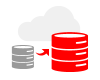SQL Advanced level for Analysts Training Course
The aim of this course is to provide a clear understanding of the use of SQL for different
databases (Oracle, SQL Server, MS Access...). Understanding of analytic functions and the
way how to join different tables in a database will help delegates to move data analysis
operations to the database side, instead of doing this in MS Excel application. This can also
help in creating any IT system, which uses any relational database.
Course Outline
Selecting data from database
- Syntax rules
- Selecting all columns
- Projection
- Arithmetical operations in SQL
- Columns aliases
- Literals
- Concatenation
Filtering outcome tables
- WHERE clause
- Comparison operators
- Condition LIKE
- Condition BETWEEN...AND
- Condition IS NULL
- Condition IN
- AND, OR, NOT operators
- Several conditions in WHERE clause
- Operators order
- DISTINCT clause
Sorting outcome tables
- ORDER BY clause
- Sort by multiple columns or expressions
SQL Functions
- Differences between single-row and multi-row functions
- Character, numeric, DateTime functions
- Explicit and implicit conversion
- Conversion functions
- Nested functions
- Dual table (Oracle vs other databases)
- Getting current date and time with different functions
Aggregate data using aggregate functions
- Aggregate functions
- Aggregate functions vs NULL value
- GROUP BY clause
- Grouping using different columns
- Filtering aggregated data - HAVING clause
- Multidimensional Data Grouping - ROLLUP and CUBE operators
- Identifying summaries - GROUPING
- GROUPING SETS operator
Retrieving data from multiple tables
- Different types of joints
- NATURAL JOIN
- Table aliases
- Oracle syntax - join conditions in WHERE clause
- SQL99 syntax - INNER JOIN
- SQL99 syntax - LEFT, RIGHT, FULL OUTER JOINS
- Cartesian product - Oracle and SQL99 syntax
subqueries
- When and where subquery can be done
- Single-row and multi-row subqueries
- Single-row subquery operators
- Aggregate functions in subqueries
- Multi-row subquery operators - IN, ALL, ANY
Set operators
- UNION
- UNION ALL
- INTERSECT
- MINUS/EXCEPT
Transactions
- COMMIT, ROLLBACK SAVEPOINT statements
Other schema objects
- Sequences
- Synonyms
- Views
Hierarchical queries and samples
- Tree construction (CONNECT BY PRIOR and START WITH clauses)
- SYS_CONNECT_BY_PATH function
Conditional expressions
- CASE expression
- DECODE expression
Data management in different time zones
- Time zones
- TIMESTAMP data types
- Differences between DATE and TIMESTAMP
- Conversion operations
Analytic functions
- Use of
- Partitions
- Windows
- Rank functions
- Reporting functions
- LAG/LEAD functions
- FIRST/LAST functions
- Reverse percentile functions
- hypothetical rank functions
- WIDTH_BUCKET functions
- Statistical functions
Requirements
There are no specific requirements needed to attend this course.
Open Training Courses require 5+ participants.
SQL Advanced level for Analysts Training Course - Booking
SQL Advanced level for Analysts Training Course - Enquiry
Testimonials (7)
I liked the pace of the training and the level of interaction. All participants were encouraged to actively partake in discussions around exercise solutions, etc.
Aaron - Computerbits
Course - SQL Advanced level for Analysts
The trainer's efforts to make sure the less knowledgeable participants weren't being left behind.
Cian - Computerbits
Course - SQL Advanced level for Analysts
I greatly appreciated the interactive nature of the class, where the trainer actively engaged with attendees to ensure they were comprehending the material. Additionally, the trainer's excellent understanding of various database manipulation tools significantly enriched his presentations, providing a comprehensive overview of the tools' capabilities.
Kehinde - Computerbits
Course - SQL Advanced level for Analysts
Lukasz's teaching approach is far superior to traditional methods. His engaging and innovative style made the training sessions incredibly effective and enjoyable. I highly recommend Lukasz and NobleProg to anyone seeking top-notch training. The experience was truly transformative, and I feel much more confident in applying what I've learned
Adnan Chaudhary - Computerbits
Course - SQL Advanced level for Analysts
The training was incredibly interactive, making it both engaging and enjoyable. The activities and discussions effectively reinforced the material. Every necessary topic was covered thoroughly, with a well-structured and easy-to-follow format that ensured we gained a solid understanding of the subject. The inclusion of real-world examples and case studies was particularly beneficial, helping us see how the concepts could be applied in practical scenarios. Łukasz fostered a supportive and inclusive atmosphere where everyone felt comfortable asking questions and participating, which greatly enhanced the overall learning experience. His expertise and ability to explain complex topics in a simple manner were impressive, and his guidance was invaluable in helping us grasp difficult concepts. Łukasz's enthusiasm and positive energy were contagious, making the sessions lively and motivating us to stay engaged and participate actively. Overall, the training was a fantastic experience, and I feel much more confident in my abilities thanks to the excellent instruction provided.
Karol Jankowski - Computerbits
Course - SQL Advanced level for Analysts
Extremely happy with Luke as a trainer. He is very engaging and explains each topic in a way that i could understand. He was also very willing to answer questions. I would highly recommend him as a trainer going forward. I ask a LOT of questions, and Luke was always more than happy to take the time to answer them.
Paul - Computerbits
Course - SQL Advanced level for Analysts
How he explains things
Matija - Computerbits
Course - SQL Advanced level for Analysts
Upcoming Courses
Related Courses
Advanced Data Analysis with TIBCO Spotfire
14 HoursThis instructor-led, live training in Austria (online or onsite) is aimed at business analysts who wish to learn advanced Spotfire Analyst techniques for analyzing data.
By the end of this training, participants will be able to:
- Share visualizations among different team members.
- Secure access to software based on roles and access controls.
- Create visualizations such as map charts.
- Integrate statistical computing languages such as R with Spotfire.
ArcGIS for Spatial Analysis
14 HoursThis instructor-led, live training in Austria (online or onsite) is aimed at field ecologists and conservation managers who wish to create data spatial projects in ArcGIS.
By the end of this training, participants will be able to:
- Output spatial data as visualizations.
- Conduct geostatics on actual data.
- Implement spatial data analysis, data processing, and mapping with ArcGIS.
- Analyze spatial data for projects in ArcGIS.
ArcMap in ArcGIS
14 HoursThis instructor-led, live training in Austria (online or onsite) is aimed at intermediate-level environmental scientists and archaeologists who wish to learn how to use ArcMap in ArcGIS for collecting, organizing, managing, and analyzing geographic information.
By the end of this training, participants will be able to:
- Understand the fundamentals of ArcMap and ArcGIS.
- Collect, organize, manage, and analyze geographic information on the social and archaeological elements.
- Conduct spatial queries for impact evaluation.
ArcGIS from Basic to Advanced
35 HoursThis instructor-led, live training in Austria (online or onsite) is aimed at beginner-level to advanced-level GIS professionals and analysts who wish to learn how to effectively use ArcGIS for data visualization, spatial analysis, and geospatial project management.
By the end of this training, participants will be able to:
- Navigate and utilize ArcGIS tools for geospatial data management.
- Create and customize maps with layers and attributes.
- Perform advanced spatial analysis and geoprocessing tasks.
- Automate workflows using ModelBuilder and Python.
ArcGIS Enterprise for Technical Support
14 HoursThis instructor-led, live training in Austria (online or onsite) is aimed at beginner-level IT support personnel who wish to provide robust support for ArcGIS Enterprise, addressing any anomalies or failures effectively.
By the end of this training, participants will be able to:
- Understand the architecture and components of ArcGIS Enterprise.
- Learn to install, configure, and manage ArcGIS Enterprise.
- Gain skills in troubleshooting and resolving common issues.
- Develop proficiency in monitoring and maintaining ArcGIS Enterprise environments.
- Master the techniques for backup, recovery, and performance optimization.
ArcGIS Fundamentals
14 HoursThis instructor-led, live training in Austria (online or onsite) is aimed at beginner-level professionals who wish to learn the fundamental concepts and tools of ArcGIS.
By the end of this training, participants will be able to:
- Understand the basic concepts of GIS and spatial data.
- Navigate the ArcGIS interface.
- Create and manage spatial data.
- Perform basic spatial analysis.
- Create maps and visualizations.
ArcGIS Pro for Spatial Analysis
14 HoursBy the end of this training, participants will be able to:
- Understanding GIS concepts and spatial data types using the latest version of ArcGIS Pro.
- Investigate the user interface and evaluate the uses
- Explore ArcGIS* Pro and how to utilize online content
- Manage, manipulate and analyze your own data
- Display and share your data in a meaningful and creative way
Note: We will use the latest version of ArcGIS Pro.
Advanced ArcGIS Pro for Spatial Analysis
35 HoursThis instructor-led, live training in Austria (online or onsite) is aimed at advanced-level GIS professionals who wish to use ArcGIS Pro to enhance their spatial analysis capabilities, conduct comprehensive geostatistical analysis, and apply advanced 3D modeling techniques for more effective decision-making and problem-solving in real-world scenarios.
By the end of this training, participants will be able to:
- Develop advanced skills in spatial analysis techniques using ArcGIS Pro.
- Utilize Python scripting for automation and complex data processing.
- Apply spatial modeling for problem-solving in real-world scenarios.
- Conduct geostatistical analysis for advanced data interpretation.
- Integrate external data sources and leverage 3D spatial data analysis.
ArcGIS with Python Scripting
14 HoursThis instructor-led, live training in Austria (online or onsite) is aimed at GIS analysts who wish to automate repetitive tasks in GIS processes.
By the end of this training, participants will be able to:
- Build GIS applications using Python and ArcGIS tools.
- Develop with the ArcGIS package ArcPy, using Python.
- Apply the ArcGIS modules for map automation using object classes in Python.
Automated Monitoring with Zabbix
14 HoursThis instructor-led, live training in Austria (online or onsite) covers the installation, planning and configuration of Zabbix, and focuses on practical implementation and tooling.
By the end of this training, participants will be able to:
- Install and configure Zabbix for monitoring IT infrastructure.
- Set up and manage hosts, items, triggers, and actions within Zabbix.
- Utilize Zabbix's features for data collection, alerting, and reporting.
- Integrate Zabbix with other tools and platforms for enhanced monitoring and automation.
Insurtech: A Practical Introduction for Managers
14 HoursInsurtech (a.k.a Digital Insurance) refers to the convergence of insurance + new technologies. In the field of Insurtech "digital insurers" apply technology innovations to their business and operating models in order to reduce costs, improve the customer experience and enhance the agility of their operations.
In this instructor-led training, participants will gain an understanding of the technologies, methods and mindset needed to bring about a digital transformation within their organizations and in the industry at large. The training is aimed at managers who need to gain a big picture understanding, break down the hype and jargon, and take the first steps in establishing an Insurtech strategy.
By the end of this training, participants will be able to:
- Discuss Insurtech and all its component parts intelligently and systematically
- Identify and demystify the role of each key technology within Insurtech.
- Draft a general strategy for implementing Insurtech within their organization
Audience
- Insurers
- Technologists within the insurance industry
- Insurance stakeholders
- Consultants and business analysts
Format of the course
- Part lecture, part discussion, exercises and case study group activities
QGIS for Geographic Information System
21 HoursA geographic information system (GIS) is a system designed to capture, store, manipulate, analyze, manage, and present spatial or geographic data. The acronym GIS is sometimes used for geographic information science (GIScience) to refer to the academic discipline that studies geographic information systems and is a large domain within the broader academic discipline of geoinformatics.
QGIS functions as geographic information system (GIS) software, allowing users to analyze and edit spatial information, in addition to composing and exporting graphical maps. QGIS supports both raster and vector layers; vector data is stored as either point, line, or polygon features. Multiple formats of raster images are supported, and the software can georeference images. To summarize it allows the users to Create, edit, visualise, analyse and publish geospatial information on Windows, Mac, Linux, BSD.
This program, in its first phase, introduces the QGIS interface for general usage. In the second phase, we introduce PyQGIS - the python libraries of QGIS that allows the integration of GIS functionalities in your python code or your python application, so that you may even create your own Python Plugin around a particular GIS functionality.
Introduction to Spotfire
14 HoursThis instructor-led, live training in Austria (online or onsite) is aimed at business analysts and data analysts who wish to learn basic Spotfire Analyst techniques for analyzing data.
By the end of this training, participants will be able to:
- Install and configure TIBCO Spotfire.
- Combine data from different databases.
- Visualize large datasets.
- Create and share complex dashboards.
AI-Driven Data Analysis with TIBCO Spotfire X
14 HoursThis instructor-led, live training in Austria (online or onsite) is aimed at business analysts and data analysts who wish to use TIBCO Spotfire X with its artificial intelligence capabilities to visualize, transform, and analyze data.
By the end of this training, participants will be able to:
- Install and configure TIBCO Spotfire X.
- Understand the features and architecture of TIBCO Spotfire X.
- Understand the concepts behind augmented and predictive analytics.
- Learn how to load, process, and visualize data using Spotfire X.
- Create interactive and enhanced data visualizations.
Data Analysis with SQL, Python and Spotfire
14 HoursIn this instructor-led, live training in Austria, participants will learn three different approaches for accessing, analyzing and visualizing data. We start with an introduction to RDMS databases; the focus will be on accessing and querying an Oracle database using the SQL language. Then we look at strategies for accessing an RDMS database programmatically using the Python language. Finally, we look at how to visualize and present data graphically using TIBCO Spotfire.
Format of the Course
Interactive lecture and discussion.
Lots of exercises and practice.
Hands-on implementation in a live-lab environment.